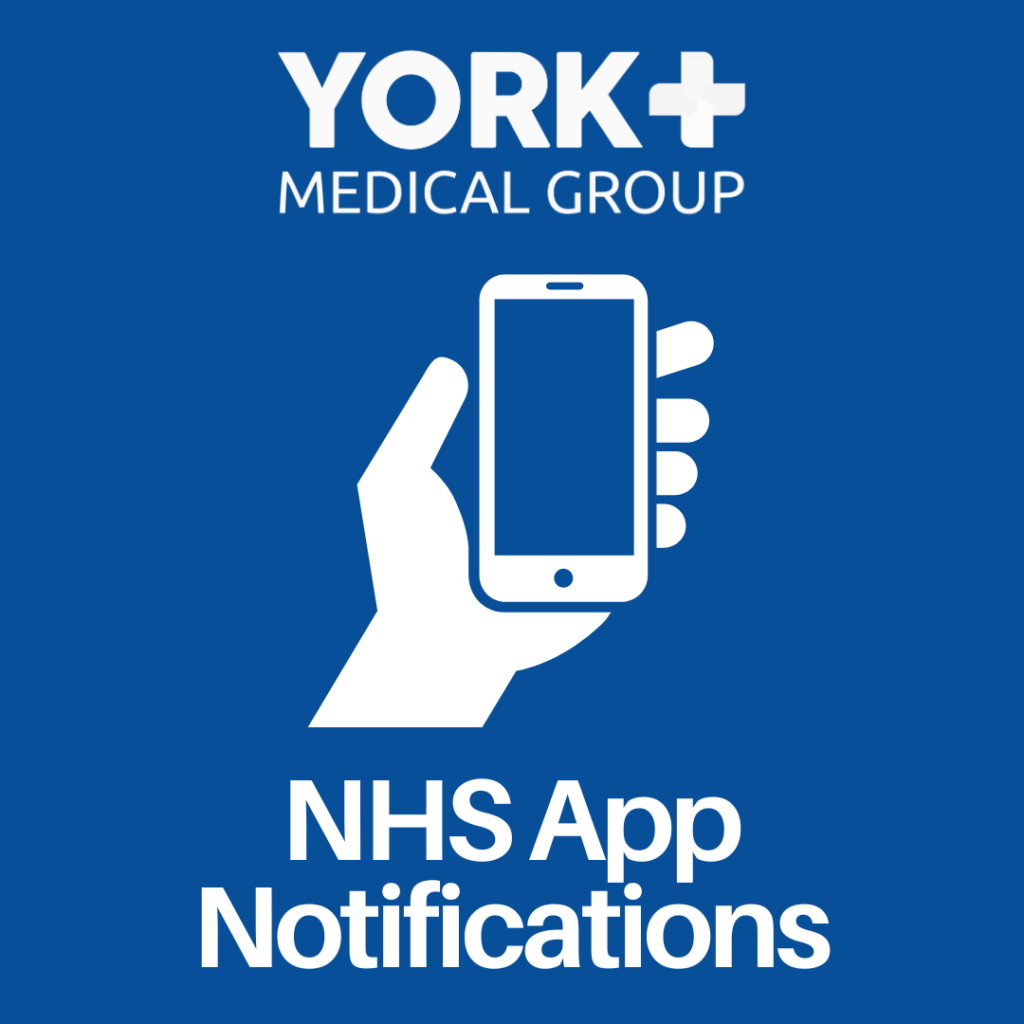NHS App Notifications
We are excited to inform you that starting Monday, 6th January 2025, we will begin sending some messages directly to you through the NHS App.
What You Need to Know:
- If you do not have the NHS App downloaded and notifications turned on, you will receive the message via SMS immediately.
- If you do not read the message in the app within 60 minutes, it will be sent to you via SMS.
Next Steps:
- No action is required from you. Messages will automatically be sent via the NHS App during this pilot phase.
- To turn on notifications for the NHS app, you can do the following:
- Log in to the NHS app
- Select the Account icon in the top corner
- Select Settings
- Select Manage notifications
- Follow the link to your device settings
- Allow notifications
- It can take up to 24 hours for notifications to take effect. If you use the app on multiple devices, you’ll need to allow notifications on each device.
- Notifications are not available when you log in through the NHS website